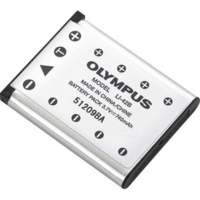Olympus Digital Voice Dictation Recorders
Benefits of Digital Voice Recorders

Dictate on the Go
No matter where you are or what time of day, your digital voice recorder is available for you.
Dictate at home, holiday, between meetings, and of course, your office.

Reliable Recording
Easy to operate for both conference recording and your personal dictation needs.
Organize recordings directly on the device for distribution according to your workflow.

Transfer Files Instantly
Recordings are sent with or without encryption via email, in-office network, or FTP.
Choose an individual recipient, a typing pool, and even Dragon speech recognition.
Digital Voice Recorders
Once you have completed your dictation, connect the digital voice recorder to a computer or wirelessly via your smart phone (DS-9500 only). Files are then routed to their programmed destination.
The ODMS routing software is licensed for multiple computers, although is operable on only one computer at a time.
Available Models
- The Olympus DS-9000 offers 48 hours of recording time on a single charge.
- The Olympus DS-9500, with Wi-Fi capability, offers 9 hours of recording time on a single charge.
 With advanced features including a superior noise cancelling system, best-in-class file encryption, and supreme structural integrity, the DS-9000 will simplify your workflow and increase dictation management efficiency. Intelligent dual microphones control the directionality to keep the focus on the person dictating and suppress ambient noise in offices, hospitals, cars, airports and other noisy environments. A triple layer studio quality filter ensures accurate voice capture while reducing unwanted sounds such as breath and wind vibrations. This ensures superior accuracy that enhances workflow efficiency.
With advanced features including a superior noise cancelling system, best-in-class file encryption, and supreme structural integrity, the DS-9000 will simplify your workflow and increase dictation management efficiency. Intelligent dual microphones control the directionality to keep the focus on the person dictating and suppress ambient noise in offices, hospitals, cars, airports and other noisy environments. A triple layer studio quality filter ensures accurate voice capture while reducing unwanted sounds such as breath and wind vibrations. This ensures superior accuracy that enhances workflow efficiency.
Encapsulated in a 1.5 meter shockproof body and equipped with an optical slide switch, the DS-9000 is designed to be a strong, dependable workhorse in heavy use environments. Complete with 256-bit AES encryption and device pin lock, the DS-9000 provides trusted security to your most sensitive information.
- 2.4-Inch Full Colour LCD screen
- Dual SD and SDHC card slots
- Durable, precise slide switch controls
- 256-bit file encryption with DSS Pro audio codec
- 3 programmable buttons
- Slide switch operation
Benefits  & Key Features
& Key Features 
Full Workflow Integration
Packaged with the Olympus Dictation Management System (ODMS) software and compatible with Nuance Dragon voice recognition software, the DS-9000 is designed to become an essential part of any office’s dictation workflow directly out of the box. Support for up to 32 index marks per dictation file makes it easy to locate critical information.
Endless Flexibility
A vast array of functions and accessories, audio codes and indexing options, as well as support for multiple worktypes and users, makes the DS-9000 customizable enough to suit any purpose in any IT environment.
Speech Recognition with Accuracy, Clarity and Noise-Reduction
Intelligent dual microphone technology settings ensure optimization for many different recording environments. For example in a noisy environment such as an airport, use narrow directionality to ensure the voice is accurately captured. For conference rooms with multiple individuals speaking, use a wide directionality setting recording to accurately capture all presenters.
Expandable Storage Capacity
Dual SD and SDHC card slots allow for up to 32GB of total memory. The included 2GB microSD card holds up to approximately 306 hours of recording time in SP mode and 149 hours in QB mode.
Longer Battery Life
A Li-ion battery, rechargeable through your computer’s USB port, allows for up to 48 hours of recording time on a single charge.
Intuitive Controls
A durable, precise slide switch, redesigned playback controls and three programmable function buttons allow for simple, easy device operation.
Multi-function Docking Station
A redesigned docking station recharges the Li-ion battery and allows for hands-free recording, playback and interaction with the ODMS software.
OS Supported
Supports PC (Windows 7, 8.1, and 10) and Mac (OS X 10.10-10.13). The Mac version of the software is not as feature-rich as the PC version. Please contact Dean of Speakeasy Solutions at 604-264-9109 (toll free 1-888-964-9109) ext. 103 to discuss your specific needs.
Organization & Workflow
- 1-7 programmable voice folders
- 10 author ID settings
- 20 work type ID settings
Box Contents 
- DS-9000 Digital Voice Recorder
- microSD card
- Li-Ion Rechargeable Battery (LI-92B)
- microUSB Cable (KP-30)
- Olympus Dictation Management System CD (R7 Dictation Module Software)
- DSS Player for Mac
- Carrying Case
- OPTIONAL (but highly recommended) Docking Station (CR-21) & AC Adapter (F-5AC AC Adaptor)
Product Information 
 With advanced features including WiFi technology, a superior noise cancelling system, and enhanced structural integrity, the DS-9500 will simplify your workflow and improve dictation management efficiency. WiFi capability enables you to send dictation immediately to your transcriptionist without a USB cord, docking station, or computer.
With advanced features including WiFi technology, a superior noise cancelling system, and enhanced structural integrity, the DS-9500 will simplify your workflow and improve dictation management efficiency. WiFi capability enables you to send dictation immediately to your transcriptionist without a USB cord, docking station, or computer.
Intelligent dual microphones control the directionality to keep the focus on the person dictating and suppress ambient noise in offices, hospitals, cars, airports, and other noisy environments. A triple layer studio quality filter ensures accurate voice capture while reducing unwanted sounds including breath “pops” and wind vibrations. This ensures superior accuracy and enhanced workflow efficiency.
Encapsulated in a 1.5 – meter (4.9-ft) shockproof body and equipped with an optical slide switch, the DS-9500 is designed to be a strong and dependable workhorse in heavy use environments. Complete with 256 bit AES encryption and device pin lock, the DS-9500 provides trusted security for your most sensitive information.
- 2.4-Inch Full Colour LCD screen
- Dual SD and SDHC card slots
- Durable, precise slide switch controls
- 256-bit file encryption with DSS Pro audio codec
- 3 programmable buttons
- Slide switch operation
Benefits  & Key Features
& Key Features 
WiFi Compatibility and LAN Connector Included
Managing workflow and sending dictation via WiFi accessibility provides increased flexibility and improved efficiency. Pairing with your personal hotspot or office network provides real-time file sharing with your transcriptionist. Status of transcriptions files can easily be checked on the DS-9500.
Full Workflow Integration
Packaged with the Olympus Dictation Management System (ODMS) software and compatible with Nuance Dragon voice recognition software, the DS-9500 is designed to become an essential part of any office’s dictation workflow directly out of the box. Support for up to 32 index marks per dictation file makes it easy to locate critical information.
Endless Flexibility
A vast array of functions and accessories, audio codes and indexing options, as well as support for multiple worktypes and users, makes the DS-9500 customizable enough to suit any purpose in any IT environment.
Speech Recognition with Accuracy, Clarity and Noise-Reduction
Intelligent dual microphone technology settings ensure optimization for many different recording environments. For example in a noisy environment such as an airport, use narrow directionality to ensure the voice is accurately captured. For conference rooms with multiple individuals speaking, use a wide directionality setting recording to accurately capture all presenters.
Expandable Storage Capacity
Dual SD and SDHC card slots allow for up to 32GB of total memory. The included 2GB microSD card holds up to approximately 306 hours of recording time in SP mode and 149 hours in QB mode.
Battery Life
A Li-ion battery, rechargeable through your computer’s USB port, allows for up to 9 hours of recording time on a single charge.
Intuitive Controls
A durable, precise slide switch, redesigned playback controls and three programmable function buttons allow for simple, easy device operation.
Multi-function Docking Station
A redesigned docking station recharges the Li-ion battery and allows for hands-free recording, playback and interaction with the ODMS software.
OS Supported
Supports PC (Windows 7, 8.1, and 10) and Mac (OS X 10.10-10.13). The Mac version of the software is not as feature-rich as the PC version. Please contact Dean of Speakeasy Solutions at 604-264-9109 (toll free 1-888-964-9109) ext. 103 to discuss your specific needs.
Organization & Workflow
- 1-7 programmable voice folders
- 10 author ID settings
- 20 work type ID settings
Box Contents 
- DS-9500 Digital Voice Recorder
- microSD card
- Li-Ion Rechargeable Battery (LI-92B)
- Docking Station (CR-21)
- AC Adapter (F-5AC AC Adaptor)
- microUSB Cable (KP-30)
- Olympus Dictation Management System CD (R7 Dictation Module Software)
- DSS Player for Mac
- Carrying Case
Product Information 
Digital Voice Recorder Accessories
Replace or Add to Your Solution
- Li-Ion Rechargeable Battery (LI-92B)
- microUSB Cable (KP-30)
Highly Recommended When Purchasing the Olympus DS 9000
- Docking Station (CR-21)
- AC Adapter (F-5AC)
 The LI‑92B lithium‑ion battery is the successor model to the LI‑90B with an increased capacity of approx. 5% to 1350mAh.
The LI‑92B lithium‑ion battery is the successor model to the LI‑90B with an increased capacity of approx. 5% to 1350mAh.
The battery can be recharged with the optional battery charger UC‑90.
Benefits  & Key Features
& Key Features 
- Rechargeable Lithium-Ion battery
- Increased capacity to 1350mAh
- Standard voltage of 3.6V
Hardware Compatibility 
- DS-9000
- DS-9500
- UC-90 Lithium-Ion Battery Charger
Product Information 
 1.8m long microUSB cable.
1.8m long microUSB cable.
Hardware Compatibility 
- DS-9000
- DS-9500
Product Information 
 This docking station for the DS‑9500, DS‑9000 is the professional add‑on, which allows you to transfer your dictations via USB or LAN.
This docking station for the DS‑9500, DS‑9000 is the professional add‑on, which allows you to transfer your dictations via USB or LAN.
Connected with an Olympus AC‑Adapter it charges your DS‑9500 in half the time than via USB connection (USB: ca. 4 hours).
It also provides a connector to your Olympus footswitch to remote control the recorder for hands‑free dictation or transcription.
Benefits  & Key Features
& Key Features 
- Charging and dictation transfer via USB with DS‑9500 and DS‑9000
- Multi-function cradle
- LAN connection for areas where Wi‑Fi is not available
- Fast charging
- PC connection
- Playback control via footswitch (only DS‑9500, DS‑9000)
- Hands‑free dictation via foot switch (only DS‑9000, DS‑9500)
- Dedicated connector for voice recorder
- Kensington lock can be connected
- microUSB cable and AC-Adapter must be purchased separately
Hardware Compatibility 
- DS-9000
- DS-9500
- F-5AC AC Adapter
- KP30 microUSB Cable
- RS31H USB Footswitch
Product Information 
 This AC-adapter allows charging professional dictation devices, which can be docked in one of the docking stations CR21, CR15 or CR10.
This AC-adapter allows charging professional dictation devices, which can be docked in one of the docking stations CR21, CR15 or CR10.
By this means the voice recorder can be charged faster than via a regular USB port at the PC and the PC does not need to be turned on for charging.
Benefits  & Key Features
& Key Features 
- Output: DC 5V, 1500mA
- Power requirements: AC 100-240V, 50-60Hz
Hardware Compatibility 
- CR-21 Docking Station
Product Information 

Purchase Olympus Digital Voice Recorders
Digital Voice Recorders
Recorder Accessories
Workflow Software
Learn about Other Olympus’ Professional Dictation Products
Product Support 
What kind of support does Speakeasy Solutions provide?
Technical support involves problems with hardware (microphones and digital dictation equipment) and software (Dragon and hardware with applications). This includes manufacturing defects, complications with other equipment or software, inoperability, and quite simply a product not functioning as it should.
Training support involves how-to accomplish a task with hardware and software. This includes resolving Dragon recognition errors, maintenance, creating commands, performing a specific function, and so on.
The section below is specific to technical support.
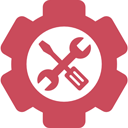 Free vs Paid: You may be eligible for free support from Speakeasy Solutions.
Free vs Paid: You may be eligible for free support from Speakeasy Solutions.
Quick Tips: A brief list of possible remedies for basic issues.
Blog Articles: Links to blog articles contending with various support challenges.
Did you purchase the Digital Voice Recorder from Speakeasy Solutions?
NO — Please contact the vendor from whom you purchased the digital voice recorder.
YES — Please keep reading…
Did Speakeasy Solutions install the Olympus Software?
NO — If the information on our website does not assist you, contact us with your Olympus software issue and if it’s a “quick fix”, we’re happy to help; if not a “quick fix”, consider contracting Speakeasy Solutions for a remote technical support session.
YES — Please keep reading…
Was 30 days of complimentary technical support included with the installation (check your invoice or contact us to verify)?
NO — If the information on our website does not assist you, contact us with your Olympus software issue and if it’s a “quick fix”, we’re happy to help; if not a “quick fix”, consider contracting Speakeasy Solutions for a remote technical support session.
YES — Review the information provided here or contact us for complimentary technical support!
Depending on the symptoms, consider any of the following possible remedies as is relevant.
Computer
- Shut down all applications and restart the computer.
- Turn off your computer, plug the digital voice recorder’s download cable into a different USB port, and turn on computer.
Digital Voice Recorder
- Review the user guides with respect to settings, use. and general troubleshooting (see above for product user guides).
- Ensure your digital voice recorder’s download cable is fully connected and plugged into the computer.
- Handle every part of the cable, discerning whether or not there is any physical damage or weakness.
- Format the recorder’s internal storage.
Software
- Ensure your computer is connected to the Internet.
- Ensure your computer is connected to your network.
- Network changes may require configuration modification within the software.
- Email address changes require configuration modification within the software.
Depending on the issues of concern, one (or more) of the following blog articles may provide a solution.
Olympus Links