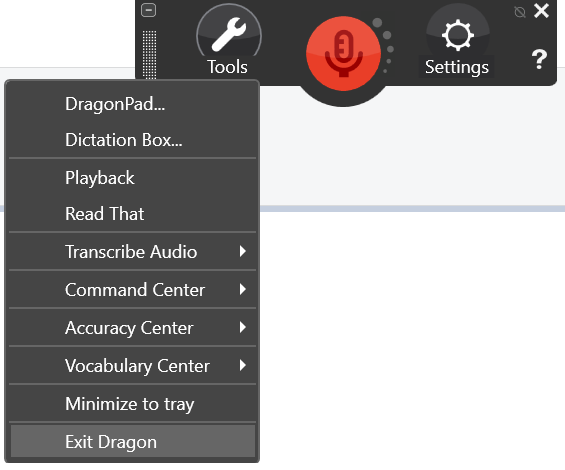Clicking the X in the upper right side of almost every application’s window, results in the closing of the active window. This is not true for the New DragonBar. Instead, clicking the X in the upper right side minimizes the DragonBar to the task tray.

Why is this important to note?
Speakeasy Solutions advises users to ALWAYS close out if there Dragon User Profile or the application BEFORE shutting down or restarting the computer; otherwise, users run the risk of corrupting or damaging there Dragon User Profile. For most individuals, it is habitual to click on the X to close the window or application. Again, this is not the case for the New DragonBar.
Exit Dragon by clicking on Tools> Exit Dragon. Wait for your Dragon User Profile to save, and possibly perform a backup, and close itself completely BEFORE shutting down or restarting your computer.