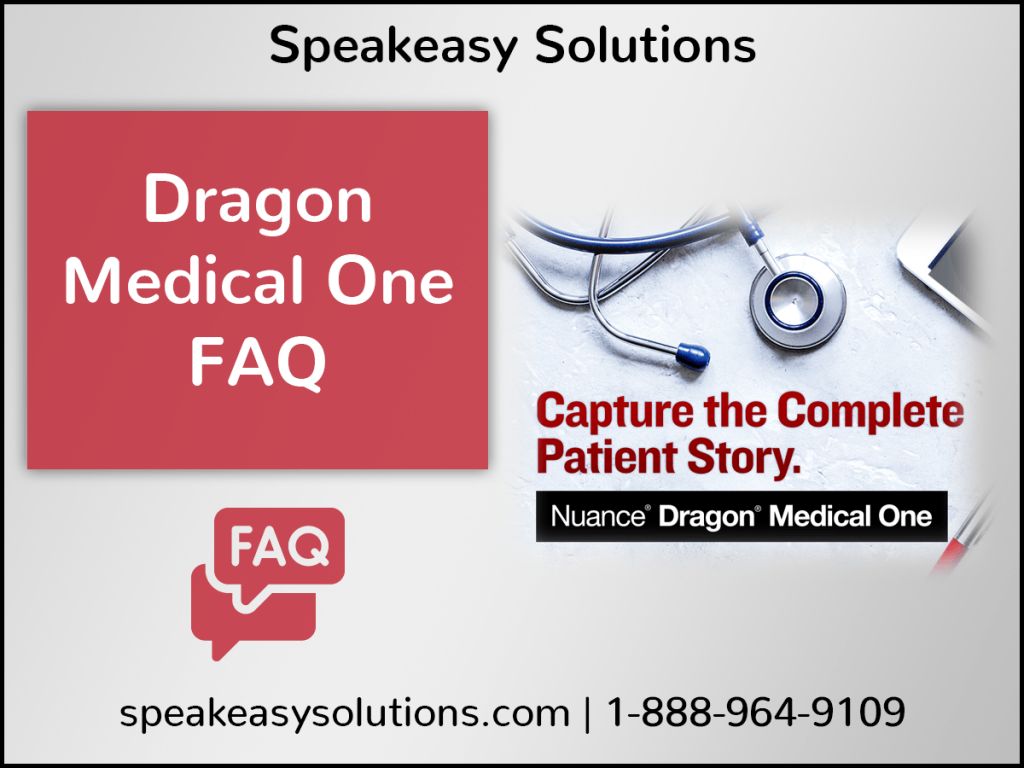
Below are a variety of common questions asked (and answers) regarding Dragon Medical One, from pre-sales questions, compatibilities, to support from Speakeasy Solutions. If you do not find an answer, contact us.
Dragon Medical One Trial/Demo
Can I try Dragon Medical One before buying?
Absolutely. Speakeasy Solutions provides a free Test Drive of DMO — no commitment. We have a few options:
- Simply provide us a little information about yourself and we set up your test drive.
- You may also contact us by telephone (1-888-964-9109 ext. 102).
- Schedule an appointment online (Category — Dragon Medical; Service — Test Drive / Demo). The installation takes approximately 15 minutes plus we recommend 30 minutes for an overview and integration with your EMR.
What happens after my test drive is over and I subscribe?
Once payment is received, continue using DMO as you were during the test drive. All aspects of your Dragon User Profile remain.
This includes your voice training, commands, and added words.
Installation & Usability of Dragon Medical One
If Dragon Medical One is in the cloud, why does an application need to be installed on my computer?
The majority of the processing and the entirety of your Dragon user profile is maintained on Canadian cloud servers.
The application installed on the computer is quite small and takes only minutes (based on Internet speed) to install.
What platforms can Dragon Medical One be installed on?
Full Windows operating systems only. Windows OS 10 or 11. Professional (over Home) is preferred.
Can Dragon Medical One be installed on a Mac computer?
Only if running parallels (recommended) with a Windows OS. Allocate at least 8 GB of RAM to the Windows OS.
Alternatively, from your Mac, access a Windows PC with DMO using a remote desktop viewing application such as AnyDesk PLUS your smartphone which acts as a microphone. This functions as though you were dictating right in front of your PC.
Can Dragon Medical One be installed on a tablet computer?
Only if running a full Windows operating system.
However, use your tablet to remote access a PC with DMO and use the tablet’s microphone to dictate as though you were right in front of the PC.
Can Dragon Medical One be used on my smartphone?
Not quite. While your smartphone may be used as a microphone, DMO cannot be installed on your smartphone.
Will Dragon Medical One work in my EMR?
DMO works in all EMRs to one degree or another.
Provided you are using Google Chrome, Opera, or Microsoft Edge, DMO transcribes directly into almost all web-based EMRs with full text control (the ability to edit and correct text by voice, as well as use autotext commands with voice fields).
The very rare locally installed EMR may or may not offer full text control.
If direct transcription with full text control is not available (as is the case with an EMR across Citrix or Remote Desktop) you have the option of using DMO’s Dictation Box for full text control or dictating directly into the EMR with basic text control.
Software & Hardware Specifications
What are the specifications to run Dragon Medical One?
Please view the requirements here.
Do I need to have access to the Internet to use Dragon Medical One?
Yes. As your Dragon user profile is maintained in the cloud, you must have a reliable Internet connection to use DMO.
It is our hope that this limitation is addressed in the near future for those clients who do not have reliable Internet access.
Can Dragon Medical One be used in a virtualized environment?
Yes.
Dragon Medical One can be deployed in Citrix XenApp/XenDesktop, Microsoft Remote Desktop Services (RDS) and VMware Horizon View/RDSH virtualized environments.
For more information on supported virtualized environments, contact us.
Features of Dragon Medical One
What vocabulary topics are available in Dragon Medical One?
- General Medicine
- Clinical Administration
- Cardiology
- Emergency
- Internal Medicine
- Mental Health
- Neurology
- Obstetrics and Gynecology
- Oncology
- Orthopedics
- Pathology
- Pediatrics
- Surgery
What do I do if my specialty is not in the list of vocabularies?
Use the vocabulary that is closest to your specialty. The General Medicine vocabulary also suffices.
As a side note, for nonmedical dictation (personal correspondence, email, and so on) use the Clinical Administration vocabulary.
What web browsers are compatible with Dragon Medical One?
Google Chrome, Microsoft Edge & Vivaldi. With some easy adjustments DMO functions in Opera with the same efficacy as it does Google Chrome.
DMO has a Google Chrome web extension, enabling transcription directly into almost all web hosted EMRs running on Google Chrome, Microsoft Edge & Vivaldi.
I need to work in Mozilla Firefox or another application that is not 100% compatible with Dragon Medical One. Can I dictate at the cursor point without having to use the Dictation Box?
Yes, you can. While you do not have full text control (the ability to edit or correct the text by voice in addition to using text commands with voice fields), DMO does allow for transcription at the cursor point within any application with excellent accuracy.
How accurate is Dragon Medical One?
Extraordinarily so. The accent support is like nothing we have seen before. DMO learns much faster than its predecessor, Dragon Medical Practice Edition.
A quality microphone and leveraging various features and settings within DMO impact the accuracy.
Can I modify the vocabulary in Dragon Medical One?
Yes. Easily add new words or phrases. Delete and train words and phrases. Even create clever shortcuts to produce a moderate amount of text.
Can I create macros with Dragon Medical One?
You most certainly can. There are 2 types of voice commands: Text based and computer control.
Text based commands are either straightforward swaths of text or repetitious text punctuated with voice fields for defaults or free-form dictation throughout. The latter being reminiscent of a form.
Step-by-step commands are created to perform a variety of computer functions within and outside your EMR. Taking advantage of step-by-step commands enables you to work more quickly, performing repetitious tasks in a fraction of the time then it would ordinarily with mouse and keyboard.
Purchasing Dragon Medical One
How much is Dragon Medical One?
There is a one-time Implementation Package fee of CAD$578.
For a one-year term/commitment, the monthly subscription is CAD$109 per month.
Payment is made either monthly or per term.
What is included in the Implementation Package from Speakeasy Solutions?
This Implementation Package includes:
- Two hours of our time (across one or more sessions),
- Installing DMO on one or more computers,
- Instruction on performing the installation on additional computer(s) yourself (if desired),
- An overview of dictating with your EMR,
- Backend configuration, and
- Transferring your custom commands and word list from Dragon Medical Practice Edition, if desired.
If the implementation takes longer than two hours, additional fees are invoiced at our current rates.
What support is included with Dragon Medical One?
Technical support is part of your monthly subscription and is included. Technical support covers scenarios where DMO ceases functioning or behaves atypically.
Answering questions about features, installation on additional computers, or how to use the vocabulary, commands and so on are invoiced at our current rates.
How frequently is Dragon Medical One updated?
DMO is updated approximately 4 times per year. The software continues to improve quarter after quarter, incorporating new features.
Why should I subscribe to Dragon Medical One through Speakeasy Solutions?
In addition to providing Dragon Medical solutions across Canada for over 20 years, we are dedicated in providing our customers with timely and thorough services.
We also offer the following value adds to our DMO users:
- Installation and uninstallation guides for ClickOnce and Standalone setups,
- Command lists — all commands as well as a Top Commands cheat sheet,
- Quick support guide for adding phrases, creating auto-texts, and steps for resolving Dragon misrecognitions,
- Supplemental detailed instructions regarding DMO use,
- Province specific word lists for cities, towns, regions, hospitals, and health care centres added to your user profile,
- Additional efficiency voice commands added to your user profile, and
- Sample commands.
How do I purchase Dragon Medical One?
Contact us by telephone (1-888-964-9109 ext. 102) or fill out this Dragon Medical One subscription questionnaire and we will set up your account.
Once payment is made, we implement within 1-2 business days!
How do I cancel my DMO subscription
The per term contract entered with Nuance/Microsoft is noncancelable & non-refundable and continues until the renewal date. You may also wish to transfer your subscription to another individual.
To stop the automatic renewal of a subscription, Nuance requires written consent from the subscriber to disable the auto-renewal. Please provide this written consent to Speakeasy Solutions.
Dragon Medical One Setup
What is the difference between the ClickOnce and Standalone installations?
ClickOnce is automatically updated every time DMO is updated (approximately four times per year or more).
Standalone requires manual updating by replacing the installation folder. Standalone also enables you to password protect your DMO account in those circumstances you are sharing a computer with others.
Speakeasy Solutions assists you in this capacity either directly or in the provision of an installation guide with numerous screenshots.
If I do not have a password set and someone has my email address can they log into my account from any computer at any time?
No.
The organization token is unique to customers of Speakeasy Solutions.
How many computers can I install Dragon Medical One on?
As many as you need. There are no limitations.
Can I use my smartphone as a microphone across multiple clinic computers?
Yes, you can. Within the PowerMic Mobile app on your phone, select the appropriate computer you wish to connect to.
What is the best microphone to use with Dragon Medical One?
This depends upon your workflow, computers involved, and your budget.
Please review this page regarding best microphones.
I have a question about Dragon Medical One that is not answered above.
Please contact us. We would love to speak to you and assist you in setting up DMO in your practice.
