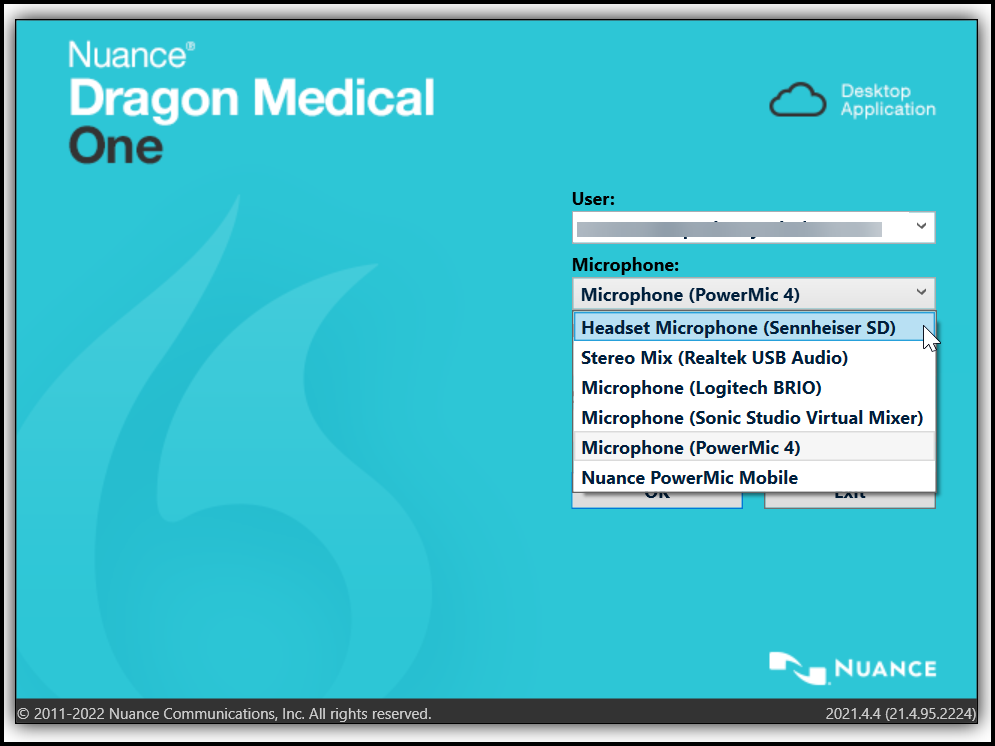Why Swap Microphones in Dragon Medical One?
There are a couple of reasons why you may need or want to use a different microphone from the one selected by DMO.
Non-performing Microphone
Your microphone may not be functioning properly (damaged, audio interference, smartphone battery run out) and you need to continue working.
Wrong Microphone Selected
If the microphone you were previously using is unavailable, DMO automatically selects a different microphone, which may not be the one you want to use.
How to Select a Different Microphone in Dragon Medical One
On the DMO DragonBar, click Menu> Microphone> (your desired microphone).
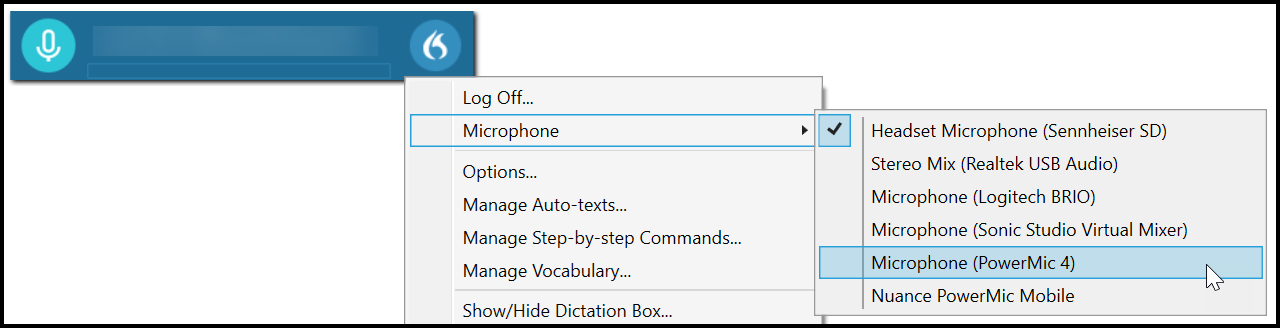
Alternatively, click Menu> Log Off… Select your preferred microphone from the Microphone drop list. Login.
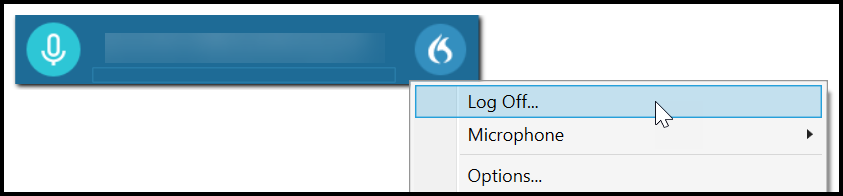
Dragon Medical One Microphone Tips
If required, plug your microphone into the computer BEFORE you start DMO. Otherwise, you must log off and select your microphone from the Microphone drop list.
If DMO is not transcribing your dictation when the microphone is ON, check to make sure your desired microphone is selected in the list of available microphones.
If DMO’s transcription is inaccurate, check to make sure the microphone you are using is the one selected in the list of available microphones.
To avoid downtime, always check which microphone is selected from the Login screen and change it if necessary.
Not Subscribed to Dragon Medical One in Canada Yet?
Speakeasy Solutions provides a FREE Test Drive of DMO — no commitment.
We have a few options:
1. Register online.
2. Schedule a Test Drive appointment.
- Category — Dragon Medical
- Service — Test Drive / Demo
3. Phone us at 1-888-964-9109 ext. 102