Windows Operating System & Software Compatibility for Dragon Professional
Importance of Software Compatibility
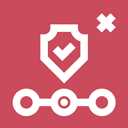
Ensure that each edition and version of any software is compatible with the edition and version of all other resident software. The same is true for the operating system. Contact each software manufacturer or your software sales representative for this information.
In general, installing a new version of software on an older computer system tends to have a cascade effect where you find that you will need to upgrade other resident software applications. Plan accordingly.
Dragon Edition & Version Compatibility
Consider the following information for existing and new computer systems.
Dragon Professional 15
- Windows OS: 10, 8, 7
- MS Office Desktop Installation: 2016, 2013, 2010
- MS Office 365 Online: Basic text control only. There is NO support for Office voice commands, and NO support for Dragon’s full text control (the ability to edit & correct text by voice).
- Web Browsers: Internet Explorer 11 and Google Chrome (latest version)
Dragon Professional 16
- Windows OS: 11, 10
- MS Office Desktop Installation: 365, 2021, 2016
- MS Office 365 Online: Basic text control only. There is NO support for Office voice commands, and NO support for Dragon’s full text control (the ability to edit & correct text by voice).
- Web Browsers: Microsoft Edge and Google Chrome
Antivirus Applications
 Consumer Products
Consumer Products
Antivirus applications heavily impact the operation of Dragon. Depending on your current antivirus, a change in antivirus application may be worth considering.
- Free antivirus applications are not recommended.
- AVAST can be problematic with Dragon on some occasions.
- Norton and Mcafee negatively impact Dragon’s performance.
- Running more than one antivirus and security application concurrently is not recommended.
Read more about antivirus software and its impact on a computer’s performance in this blog post.
Windows Defender (built into Windows 10 operating system)
While Windows Defender is reportedly effective, its malware capabilities seem to fall short according to a variety of technical publications. As a result, individuals who opt to use Windows Defender are encouraged by these technical publications to purchase an additional malware software package.
With more than one antivirus/malware package on a computer system, you potentially run the risk of creating a negative impact on other programs such as Dragon. While this is not assured, there is a potential.
Speakeasy Solutions Recommendation
Speakeasy Solutions recommends ESET Protect Advanced for its minimal footprint, zero impact on the operation of other applications, and its superlatives qualities as an antivirus and anti-malware product.

 Consumer Products
Consumer Products