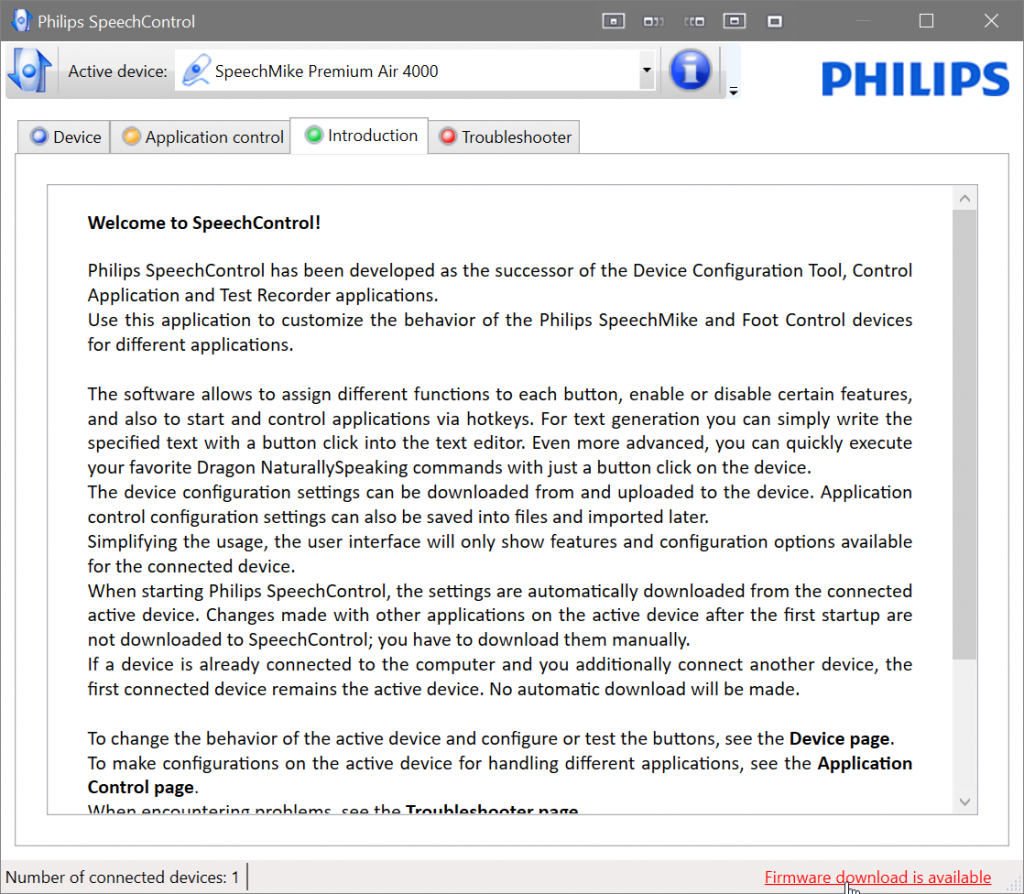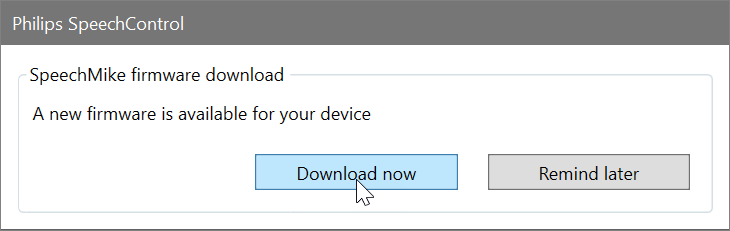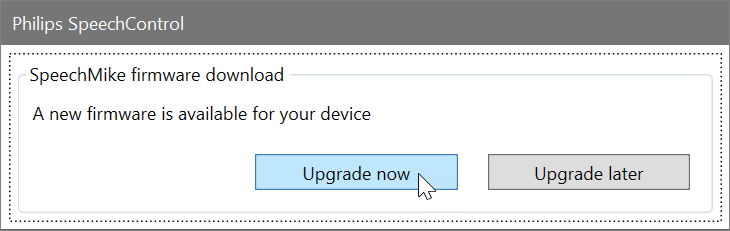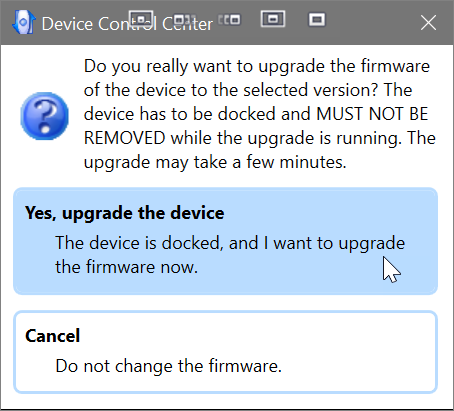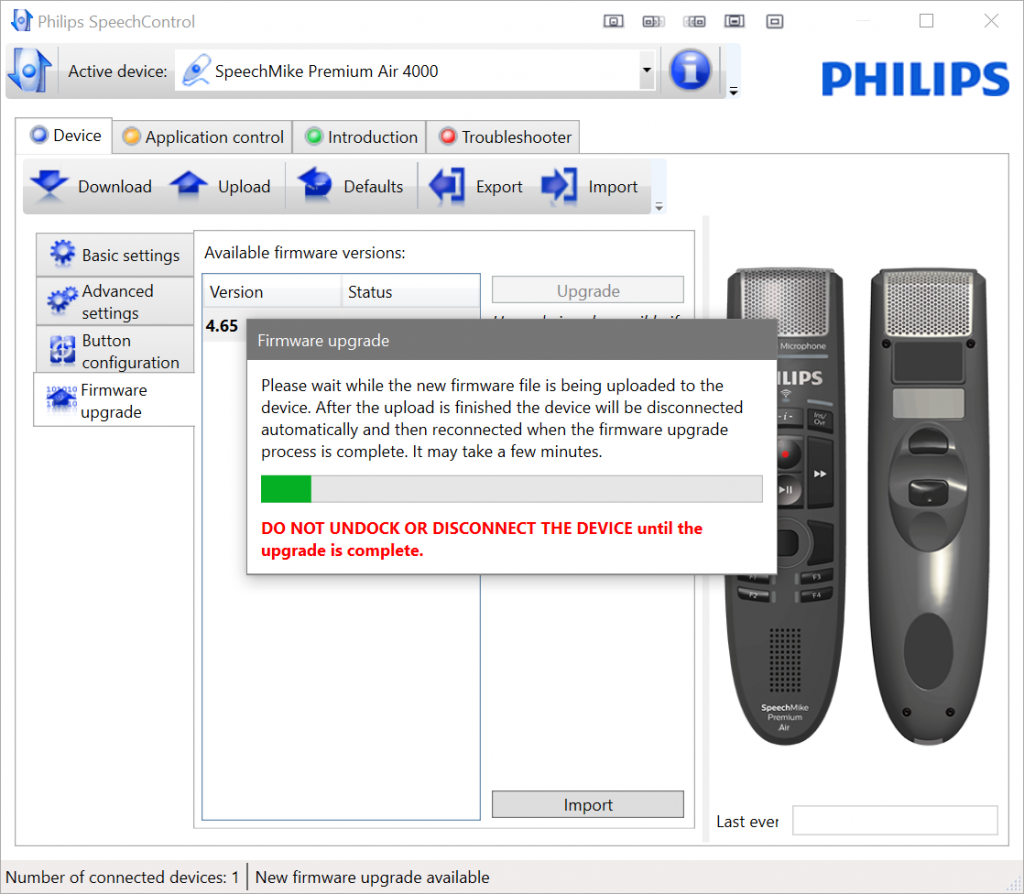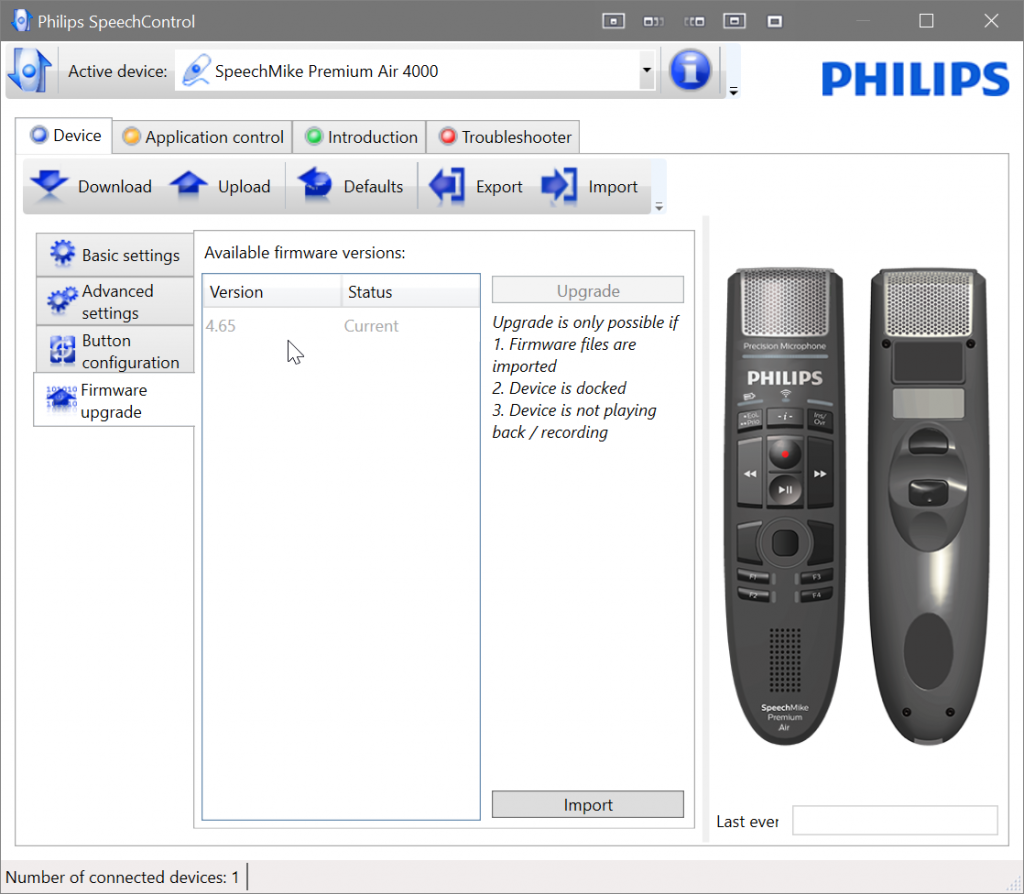Update via Philips SpeechControl / Device Control Center (PDCC) Application
Automatic firmware updates within the SpeechControl (PDCC) software is now enabled; easily update the firmware within the SpeechControl software.
Upon opening the SpeechControl software, a notification on the bottom right indicates a “Firmware download is available”. Click this link.
Click [Download now].
Click [Upgrade now].
Click “Yes, upgrade the device”.
Take heed of the notice to NOT disconnect or undock the SpeechMike until the upgrade is complete; otherwise you will likely brick (irrevocably damage) the microphone.
The current firmware is displayed in the Device tab under Firmware upgrade.
Manual Firmware Update
While it is preferable to apply the firmware update via the Philips SpeechControl, the firmware is downloadable; after which the firmware is imported via the [Import] button within the SpeechControl software under Device> Firmware upgrade.
Firmware files are available from Speakeasy Solutions in the following location: https://www.speakeasysolutions.com/updates/philips/SpeechMike/Firmware/
Ensure you click into the correct SpeechMike product (for example: 3500, 4000, and so on).
The folder contains the latest firmware available.