Digital Dictation Technical Support
General Digital Dictation Solution Support Information

Speakeasy Solutions provides support for Olympus and Philips professional lines of digital dictation equipment (recorders and transcribers), as well as workflow software.
Technical support and configuration services are purchased at current rates for such from Speakeasy Solutions any time after you receive products or are in need. Some of our package solutions include free remote technical support (check your invoice or contact us for confirmation).
Speakeasy Solutions offers multiple support methods, accommodating your preference:
- Telephone
- Internet (remotely, using TeamViewer dekstop viewing application)
- On-site (Vancouver, BC Canada and surrounding area)
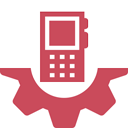
Hardware Tech Support
Digital recorders may cease to record or even turn on. Digital transcribers may seemingly cease to function at all.
Speakeasy Solutions assists with determining the cause of the disruptive symptoms. Most of these support calls take only a matter of minutes.

Software Tech Support
Effective and seamless automation is essential, however, there may be times when digital files do not reach their destination.
Speakeasy Solutions rapidly troubleshoots the reason for the software malfunction, providing a resolution, returning productivity to you as quickly as possible.
Quick Tips & Blog Articles
Technical support Quick Tips and Blog Articles are found on the bottom of each product’s webpage. In lieu of contracting Speakeasy Solutions for technical support services, you may find some assistance in these sections.
If you prefer a personal touch, or a quicker resolution, do not hesitate to contact us directly.
Olympus 
- Olympus DS-9000 digital voice recorder
- Olympus AS-9000 transcription kit
- Olympus standalone & workgroup software
Digital Voice Dictation Support Service Provision
Technical support services include, but are not limited to:
- Troubleshooting an inoperable digital recorder and/or transcriber,
- Erratic behaviour with digital recorder and/or transcriber,
- Additional installations, upgrade, or reinstallation of workflow software,
- Workflow software updates as a result of network or staffing changes, and
- Hardware firmware and software updates.
Before You Contact Us

- Shut down all computer applications (saving any work along the way), and restart your computer. Windows operating systems sometimes enter a poor state, adversely affecting the operation of computer applications. A simple restart/reboot often alleviates problems encountered.
- Follow any cables and ensure that they are firmly and correctly connected. Try moving any USB cables to a different USB port.
- Verify that your local network and Internet are functioning correctly. If email is a component of your solution, ensure that your solution provider is not experiencing technical issues themselves.
- Either take note of any error messages produced OR take screen captures of these error messages (press < Prt Scn > on your keyboard, then open up Paint, MS Word or WordPad, press < Ctrl + v > to paste the captured image, and then save (press < Ctrl + s >) to your hard drive or network. The error messages themselves aid in the technical support troubleshooting process.
- Have there been any system changes lately (i.e. Windows updates, MS Office updates, new applications installed or updated, etc.)?
With the above information, we arable to assist you more quickly than without the above information.
Methods of Contact
Telephone
Phone us — we may be immediately available to assist. If we are not immediately available, we can arrange a mutually convenient time for the support call (often the same day).
Locally within the Vancouver mainland: 604-264-9109 Ext. 103
Outside of mainland Vancouver: 1-888-964-9109 Ext. 103
Schedule a Support Appointment
Book a remote support appointment to discuss your problematic digital recorder or transcriber solution.
- Category: Choose “Digital Dictation | Support”.
- Service: Choose the most appropriate from the 4 choices.
- Time: Choose your time zone, followed by a date and available time.
- Provide Information: Enter your name, email, phone, plus other relevant information.
- Click “Done”.
