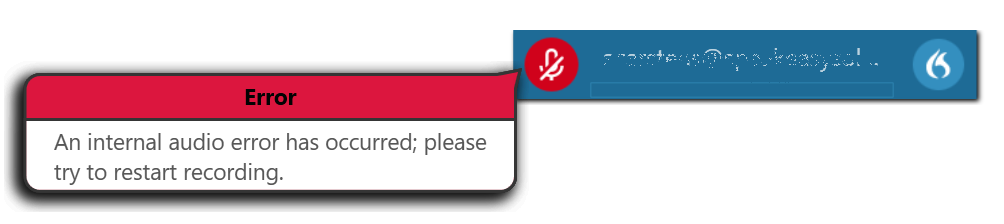We have received an increase in reports of the following Dragon Medical One error; suspecting a recent Windows OS update might have triggered this issue.
Dragon Medical One error: An internal audio error has occurred; please try to restart recording.
Thankfully there is a very simple fix.
Briefly – Under the privacy settings on Windows, click Microphone from the menu on the left side, and change “Allow apps to access your microphone” to On (from Off).
Complete details are found on one of our blog posts here. https://speakeasysolutions.com/why-is-my-microphone-not-working-aka-why-is-dragon-no-longer-transcribing-my-dictation/ See the subheading entitled “Microphone Privacy Settings”.