Dragon Medical One for PC
Dragon Medical One Speech Recognition Software

Nuance Dragon Medical One is a secure, Canadian cloud—based speech platform for physicians and other clinicians. Efficiently document complete patient care in your EMR (such as MOIS, MedAccess, Accuro, Plexia, and more).
Please view the Hardware & Internet Requirements for Dragon Medical One for more details regarding Internet, and Windows and macOS specifications.
Receive a Demo of Dragon Medical One
Schedule a free fully functioning two week Test Drive/demo of
Dragon Medical One.
When booking the appointment, choose as follows:
Category — Dragon Medical
Service — Test Drive / Demo
Exclusive Value Adds for Speakeasy Solutions DMO Clients
With over 22 years of experience providing and supporting medical practitioners with Dragon Medical, we enthusiastically assist physicians using Dragon Medical One (DMO), the new Canadian cloud-based speech recognition application. To that end, we provide:
- installation and uninstallation guides for ClickOnce and Standalone setups,
- command lists — all commands as well as a Top Commands cheat sheet,
- quick support guide for adding phrases, creating auto-texts, and steps for resolving Dragon misrecognitions,
- supplemental detailed instructions regarding DMO use,
- province specific word lists for cities, towns, regions, hospitals, and health care centres added to your user profile,
- additional efficiency voice commands added to your user profile, and
- sample commands.
Our goal for our clients remains the same: highly accurate and efficient patient documentation.

Work Anywhere

Continuous Updates

Technologically Efficient
Benefits 
- Create user profiles instantly:
Clinicians can create a profile easily and be documenting in minutes. Cloud based, this single voice profile means clinicians are up and running immediately across multiple PC devices or Virtual Desktop scenarios. - Easy installation*:
After initial setup and integration, installation is easy and in just minutes you will be creating patient notes.
*Thin clients may require additional implementation and costs.
Key Features 
- Automatic accent detection:
Instantly detects your regional accent for more precise documentation. - No per-device limits:
Clinicians can stay productive while using their Windows-based device and focus on the unique patient story rather than usage limits.

Purchasing Dragon® Medical One
Dragon Medical One
Implementation Package
The Implementation Package ($578) is required for each new user license.
This Implementation Package includes:
- Two hours of our time may include any of the following (across one or more sessions):
- installing DMO on one or more computers as a test drive or subscription purchase,
- guidance for installing DMO on additional computers yourself,
- instruction in the use of DMO with your EMR, optimizing your workflow,
- teaching Dragon your voice, creating auto-texts & voice commands, and more.
- Backend configuration, and
- Transferring your custom commands and word list from Dragon Medical Practice Edition, if desired.
After two hours, additional fees are invoiced at our current rates.
Technical Support
Technical support is included with the purchase throughout your subscription. Technical support does not include training (“how do I…”) or customization.
Monthly Subscription (per user):
- 1 Year Term ($109 per month)
Prepaid Annual Subscription (per user)
- 1 Year Term ($1,308 per year)
How to Proceed with Subscribing to DMO
Jump Right In
- Monthly Subscription
- 1 Year Term ($109 per month)
- 2 Year Term ($99 per month)
- 3 Year Term ($89 per month)
- Prepaid Subscription
- 1 Year Term ($1,308 per term)
- 2 Year Term ($2,376 per term)
- 3 Year Term ($3,204 per term)
Liaise with Us
- Do you wish to “try before you buy”? We offer a no commitment test drive/demo of DMO if you are interested.
- Contact Us or
- Schedule a Demo (Category — Pre-Sales Consultation, Service — Dragon Medical One Test Drive| no charge (30 minutes) REMOTE)
- To ensure a seamless setup, we have a few questions for you.
- Call us at 604-264-9109 or 1-888-964-9109 ext. 102, or
- Fill out the DMO Subscription Questions form online.
- Please review the computer and internet requirements before ordering. Please pass this information on to your IT support if you wish.
- Once your account is set up, you will receive an email from Dictation.Cloud with a password reset link. Review your shopping cart and enter payment details.
- Once payment is made, your DMO profile will be setup on the server (this may take 1-2 business days).
- We will import custom commands and word lists (provincial medical facilities plus cities and towns) as part of our exclusive value adds.
- We will import custom commands and word lists you may have from a previous version of Dragon Medical.
- We will contact you (or you may contact us) to set up the Implementation Appointment unless you wish to perform the installation yourself. You may also schedule the appointment online (Category — Dragon | Installation, Service — Dragon Medical One Implementation | (1 computer)).
- You will receive an email outlining Pre-Installation Prerequisites. For an expedient implementation, please attend to the prerequisites or have your IT support do so.
Popular Microphones for Physicians using Dragon Medical One
If none of the microphones listed are of interest, view all of our available microphones.
FYI: Nonpayment of Subscription
Notices are sent to the user when their credit card is charged, and also in the case the credit card cannot be charged.
After 7 days of nonpayment, the user’s DMO account enters into a temporary suspension.
If payment is made before 25 days have passed since the first day of nonpayment, the user’s DMO account is restored. At this time, there are no penalty fees associated with account restoration.
Once 25 days have passed since the first day of nonpayment, the user’s DMO account is cancelled. If a user wishes to utilize DMO after account cancellation, a new order must be placed, including the implementation fee.
Product Sales Information 
Specifics
- Dragon® Medical One Data Sheet
- Nuance® Healthcare EULA
- White Paper-Dragon Medical Cloud Platform Service Continuity for CANADA
- Nuance Dragon Medical One Achieves HITRUST CSF Certification for Third-Party Privacy, Security and Compliance
- Independent Service Auditor’s Report: Microsoft_Azure
- Nuance Healthcare: Independent Service Auditor’s Report
- Nuance Healthcare HOSTED SERVICES SUBSCRIPTION AGREEMENT
Solutions

How Dragon Medical One Lets Doctors Be Doctors
Informational News 
The following web sites and web pages offer additional articles related to Dragon Medical One in Canada.
Speakeasy Solutions Blog Posts 
The following blog posts outline information pertaining to Dragon Medical One.
Product Support 
What kind of support does Speakeasy Solutions provide?
Technical support involves problems with hardware (microphones and digital dictation equipment) and software (Dragon and hardware with applications). This includes manufacturing defects, complications with other equipment or software, inoperability, and quite simply a product not functioning as it should.
Training support involves how-to accomplish a task with hardware and software. This includes resolving Dragon recognition errors, maintenance, creating commands, performing a specific function, and so on.
The section below is specific to technical support. Training support is conducted during a training session, booked online, or contacting us directly.
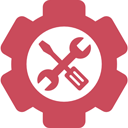
Quick Tips: A brief list of possible remedies for basic issues.
Blog Articles: Links to blog articles contending with various support challenges.
Guides: Product resource guides and manuals from the manufacturer.
Did you purchase Dragon Medical One from Speakeasy Solutions?
NO — If the information on our website does not assist you, consider contracting Speakeasy Solutions for a remote technical support session.
YES — Technical Support is included! Review the information provided here, or contact us for complimentary technical support!
Computer
- Shut down all applications and restart the computer.
- Check for Windows OS and Microsoft Office updates. If any, apply, and restart computer.
- Check for browser and antivirus updates; apply if needed.
- Check for Dragon updates; apply if available.
- Is your computer set to sleep after a period of time? If so, set it to never sleep.
- Temporarily disable your antivirus to rule out conflicts.
Audio
- Ensure your computer recognizes your microphone.
- Ensure your microphone is fully connected and plugged into the computer.
- Turn off your computer, plug your microphone into a different USB port, and turn on computer.
- if your microphone has software, such as the Philips SpeechMike, check for and apply any software and firmware updates.
- With your Dragon User Profile open, choose your desired microphone and then run a microphone check.
Dragon
- Verify your Dragon User Profile is open, and if not, open it.
- Are you connected to the Internet? Open a web browser and load a web page.
DO NOT!
- Run a system restore. Do not do this.
Depending on the issues of concern, one (or more) of the following blog articles may provide a solution.
Computer
- Dragon® Medical Practice Edition Constantly Disabled in Microsoft Outlook & Microsoft Word
- Computer Maintenance Reminders: Disk Cleanup & Recycle Bin
- Antivirus Software & Its Impact on a Computer’s Performance
- The Power of Restarting Your Computer (and the effects on Dragon)





